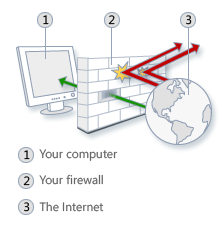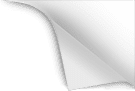TOP Tips for Sharing YouTube Videos via Social Media
What are the best ways to distribute your YouTube videos across social media to places like Facebook, Google+, Tumblr, Twitter, LinkedIn, Pinterest, WordPress, Reddit, or even SlideShare? We answer these questions and more this week on ReelSEO TubeTalk: YouTube Video Marketing Tips, with hosts:
Tip #1: Best Ways to Share YouTube Videos on Social Media via YouTube’s Share button, Facebook, Google+ and Tumblr
YouTube’s “Share” feature:
Tim Schmoyer says that the “Share” link under each video is easy to share on any social network. Click on your social media network of choice and it pops up. Then hit “Publish.”
Share YouTube Videos on Facebook
Tim likes to create a screenshot image of his videos or the thumbnail and upload that to Facebook, then he puts a link to the video in the description. People will click like for the images and are more likely to click on the videos. Just posting a link on Facebook doesn’t get as much attention because it takes up less real estate, although it does allow you to play the video within Facebook.
Views of YouTube within the Facebook platform – you could call them “embedded views,” also don’t count as high on YouTube’s Watch Time rating system. So if you’re trying to rack up SEO, it’s better to send people directly to YouTube. Liking a picture ranks the post higher in Facebook’s EdgeRank so it gets more exposure among your Facebook followers.
Share YouTube Videos on Google+
Keep keyword/SEO in mind. Give it a good description. Tim often sees Google+ posts rank higher in Google search results than the video itself. See this video on how to share YouTube videos on Google+:
Share YouTube Videos on Tumblr
Use good hashtags on Tumblr because people browse them as well. See this video on how to share YouTube videos on Tumblr:
Matt Ballek says that when deciding where and when to post your YouTube video on social media networks, don’t just post everywhere just because. Think about where you have an audience. If you don’t have an audience on a social media platform or if you’re not participating there, then don’t add that to your promotion schedule.
Ask yourself: Will this content add value to the audience where you’re posting it? Is it editorial in nature, or just an advertisement?
Tip #2: Ideas for Sharing YouTube Videos via Twitter, LinkedIn, Pinterest and WordPress?
Share YouTube videos on Twitter
Dane Golden says that it’s very easy to post to Twitter – just post a link. But you have to be present on Twitter, and so does you community. Posting your video on Twitter makes sure there’s an archive for anyone who goes directly to your Twitter account.
Tim Schmoyer actually uses Twitter more than YouTube comments – he gets the most engagement there, great retweets, etc. He points out that PewDiePie also uses Twitter as it’s easier than managing YouTube comments, which he’s cut off.
Share YouTube Videos on LinkedIn
This is a very good platform for business. Dane gets more leads here than any other social media. You can add videos to your LinkedIn profile or you company’s page. To add video to the profile is easy, it’s just like a Facebook status update. But to add video to the page takes a few steps.
Share YouTube Videos on Pinterest
Pinterest is great for sharing video about visual products that cater to mostly to women. Matt says that Pinterest is a great platform that does a great job with displaying videos, and you can actually create boards for certain topics that include your videos and other images. It’s a good place to post your YouTube videos if it adds value – but not if it’s simply a pre-roll advertisement. See this video for how to share YouTube videos on Pinterest
Tip #3: Ideas for Sharing YouTube Videos via Reddit and SlideShare
Share YouTube Videos on Reddit
Matt Ballek says that Reddit is sort of like the “Fight Club” of link sharing, except there are more rules and lower levels of physical fitness. ReelSEO editor Carla Marshall recently wrote a great article on how to use Reddit.
Reddit is a very democratic website, where you can vote pieces of content up or down. It has communities centered around what people are passionate about, called subreddits. These are separate communities on Reddit that have their own editors (redditors). It’s helpful to do a search on Reddit for communities that might be relevant to your business in which you could participate and share.
It’s best not to start posting on your first day – self-promotion is highly frowned upon and can create significant problems for you. So first, participate in subreddits that are relevant to your particular channel. This is a good way to gauge how the community responds to your type of info. Then participate by voting things up or down and commenting on things. Then, after a while, you might be able to nudge your content into the conversation without upsetting too many community members.
Tim Schmoyer says that poorly-executed promotion can lead to negative campaigns launched against a brands that didn’t follow “reddiquette,” the etiquette for Reddit. If you nail the process, though, Reddit can be a goldmine for views. But it’s best to never seed it yourself, rather hope that reputable redditors do it instead. Matt added that it’s best to join a conversation already happening about your video. See this video on how to utilize Reddit for YouTube views:
Share YouTube Videos on SlideShare
SlideShare, now owned by LinkedIn, is like an online version of PowerPoint or Keynote. It’s an online repository of presentations. You can upload .ppt, .key, or .pdf files – slideshow versions of YouTube. You can include YouTube as its own slide as part of a presentation, or create links within presentations that drive people to a YouTube video.
If you want to drive people to YouTube from SlideShare, create a new presentation that uses your video as a stopping point as part of that presentation. Or recreate certain videos as a full-on presentation. Or you can have a single-slide presentation that is your YouTube video, but that’s low SEO because there’s no text attached. The real value of SlideShare is that it’s very optimized as it indexes the text from presentations which gives good SEO. So Matt says a presentation with video included is a winning combination. See this video on how to add Youtube videos to SlideShare presentations: